Kaimusailing
s/v Kaimu Wharram Catamaran
| Vessel Name: | Kaimu |
| Vessel Make/Model: | Wharram Custom |
| Hailing Port: | Norwalk, CT |
| Crew: | Andy and the Kaimu Crew |
| About: | Sailors in the Baltimore, Annapolis, DC area. |
17 April 2024 | St Marys, GA
07 April 2024 | St. Marys, GA
02 April 2024 | St. Marys, GA
21 March 2024 | St. Marys, GA
01 March 2024 | St. Marys, GA
23 February 2024 | St. Marys, GA
15 February 2024 | St. Marys, GA
11 February 2024 | St. Marys, GA
06 February 2024 | St. Marys, GA
26 January 2024 | St. Marys, GA
14 January 2024 | St. Marys, GA
09 January 2024 | St Marys, GA
23 December 2023 | St Marys, GA
10 December 2023 | St Marys, GA
25 November 2023 | St. Marys, GA
17 November 2023 | St. Marys, GA
17 November 2023 | Somers Cove Marina, Crisfield, MD
03 November 2023 | Somers Cove Marina, Crisfield, MD
26 October 2023 | Somers Cove Marina, Crisfield, MD
17 October 2023 | Somers Cove Marina, Crisfield, MD
Recent Blog Posts
No blog posts yet...
Navigatrix with Panasonic CF-50 Toughbook
03 July 2014 | Bodkin Inlet/Chesapeake Bay
Capn Andy/Hot and Humid
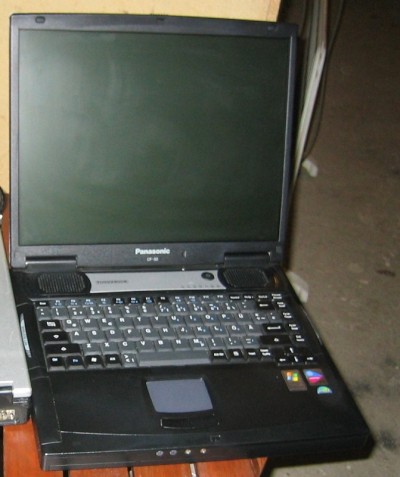
I have to put in a good word for Lenovo, the laptop computer people. The nav computer from them is model R60 and worked fine running Windows XP. I don't have to worry about security issues because it won't be used online. The generic drivers and functions with an ordinary Windows installation work OK, but the chip set manufacturers, and Lenovo, have additional tweaks that make for an improved operating experience. When I received a Lenovo T61 and decided not to use it on the boat, it had Windows Vista on it and I upgraded it to Windows 7. It looked great, but when I tried to use an external monitor, nothing happened. I searched for an answer to the problem and ended up on Lenovo's support site. You enter in the model number and operating system and are given a list of helpful downloads. One is called something like System Update Manager. I downloaded it and ran it and it did a tedious download of 12 updates. These included updates for the display and bluetooth. Afterwards the external monitor never looked better, but it could not match the new resolution of the laptop's own display.
.
Next the original nav computer was given the upgrade and unfortunately Windows stepped in, now that it was online, and began 89 updates, not needed as far as I'm concerned. I was mainly interested in improving the screen resolution quality for viewing charts. I liked this laptop when I first got it about 5 years ago and I like it's successor, and I will give Lenovo a big Plus for laptop computers and excellent support.
.
The other Toughbook computers are awaiting their turn. A partial chassis was bought on eBay for $4.99 to see if the CF-50 could be saved. It wasn't recognizing the DVD drive and no longer booted from the hard drive. The partial chassis includes a motherboard and working DVD drive, so maybe it will work out, if not, it's the end for the CF-50. The newer machine, the CF-52 is awaiting a hard drive for permanent installation of Navigatrix and all the electronic charts we have. A battery came in that I ordered based on the performance of its battery and a comment by the seller about battery life. It turned out I misinterpreted his comments, it was about the supplied SONY power adapter, not the battery. But it seems the $17 battery charged up well and it's OK to have a spare. The CF-52 might need a new keyboard because the right arrow key is missing, but if you press on the missing key position, it acts like right arrow anyway.
.
Certainly you can run Navigatrix on an old computer and it will work, but screen display resolution has steadily gone up over the years. A newer computer will run more quickly and draw less power while giving a much better appearance to the things you want to see, the navigation charts, weather maps, or something like Google Earth. An old person like myself who has trouble reading the smaller fonts on a higher resolution display, because it's tiny and dense, can change the zoom setting which will not change the resolution, just the text size. The result is very nice appearance.
.
I went up the mast again, but Dottie, the Safety Officer, found out about it. I had actually gone up the mast quite a few times and got new batteries for the Bosun's Chair. I sorted out the twisted lines that slowed things down and now the bosun's chair was good to go. The mast was painted with epoxy in the right places, and it was painted with arctic white over the epoxy. All the work was done. The jammed topping lift was fixed by disassembling the sheave at the top of the mast and releasing the thin line. The new 3/8" line wouldn't thread through the sheave until a channel lock plier tool could turn the sheave. It was a pleasure to go down with a new topping lift line installed as well as a mast with new paint.
.
The Toughbook CF-52 had its hard drive installed and Navigatrix installed on that. The old CF-50 was a different story. It refused to boot from its hard drive and didn't respond to the DVD drive. The parts computer that arrived had a good motherboard and DVD drive. I started by swapping the drive and I could begin to load Linux systems, but the loading process would stop. Other DVD's and CD's with utilities to find out what was wrong with the computer wouldn't load. Online I found that "pae" was a function that Linux operating systems needed, otherwise they wouldn't load. The work-around is to interrupt the loading process when the first logo appears. In Ubuntu it is a small figure at the bottom of the screed, in Navigatrix it is the blue screen with the Navigatrix logo on it. Interrupt by hitting the tab key. A language selection screen comes up. In Ubuntu, hit F6 to bring up other boot options. Edit the command line after splash - -. Add the entry forcepae. Hit enter. The operating system will continue to load. In Navigatrix it is similar, but when you hit the tab button, a menu appears. F6 and all that doesn't work here. I'm not sure how I actually did it.
.
OK, I retried the Navigatrix loader and when you hit tab to get the little menu screen, you scroll down to other options and hit tab again. A command line will appear ending with the underscore symbol, backspace that syumbol out and enter - - forcepae, then hit enter. If it doesn't work, then try again. It will work somehow. At worst you'll end up with the boot loader trying and failing. No harm done.
.
After loading Navigatrix, the desktop has an icon for installing to the hard drive. It will wipe out everything on the hard drive, or you can choose the option to install side by side with the existing operating system. Since mine wasn't working anymore, I overwrote it.
.
So, the CF-50, a semi-rugged laptop, can be used as a nav computer. The hard drive is shock mounted and the case is really tough. The display isn't particularly bright, but they like to pair it with a high intensity external monitor for daylight use. Getting external devices to work with a Linux based system isn't always straightforward, so some work has to be done with your GPS antennas and AIS receivers. I will report on my tests with the CF-50.
.
The picture is of a nearly identical laptop from the internet.
.
Next the original nav computer was given the upgrade and unfortunately Windows stepped in, now that it was online, and began 89 updates, not needed as far as I'm concerned. I was mainly interested in improving the screen resolution quality for viewing charts. I liked this laptop when I first got it about 5 years ago and I like it's successor, and I will give Lenovo a big Plus for laptop computers and excellent support.
.
The other Toughbook computers are awaiting their turn. A partial chassis was bought on eBay for $4.99 to see if the CF-50 could be saved. It wasn't recognizing the DVD drive and no longer booted from the hard drive. The partial chassis includes a motherboard and working DVD drive, so maybe it will work out, if not, it's the end for the CF-50. The newer machine, the CF-52 is awaiting a hard drive for permanent installation of Navigatrix and all the electronic charts we have. A battery came in that I ordered based on the performance of its battery and a comment by the seller about battery life. It turned out I misinterpreted his comments, it was about the supplied SONY power adapter, not the battery. But it seems the $17 battery charged up well and it's OK to have a spare. The CF-52 might need a new keyboard because the right arrow key is missing, but if you press on the missing key position, it acts like right arrow anyway.
.
Certainly you can run Navigatrix on an old computer and it will work, but screen display resolution has steadily gone up over the years. A newer computer will run more quickly and draw less power while giving a much better appearance to the things you want to see, the navigation charts, weather maps, or something like Google Earth. An old person like myself who has trouble reading the smaller fonts on a higher resolution display, because it's tiny and dense, can change the zoom setting which will not change the resolution, just the text size. The result is very nice appearance.
.
I went up the mast again, but Dottie, the Safety Officer, found out about it. I had actually gone up the mast quite a few times and got new batteries for the Bosun's Chair. I sorted out the twisted lines that slowed things down and now the bosun's chair was good to go. The mast was painted with epoxy in the right places, and it was painted with arctic white over the epoxy. All the work was done. The jammed topping lift was fixed by disassembling the sheave at the top of the mast and releasing the thin line. The new 3/8" line wouldn't thread through the sheave until a channel lock plier tool could turn the sheave. It was a pleasure to go down with a new topping lift line installed as well as a mast with new paint.
.
The Toughbook CF-52 had its hard drive installed and Navigatrix installed on that. The old CF-50 was a different story. It refused to boot from its hard drive and didn't respond to the DVD drive. The parts computer that arrived had a good motherboard and DVD drive. I started by swapping the drive and I could begin to load Linux systems, but the loading process would stop. Other DVD's and CD's with utilities to find out what was wrong with the computer wouldn't load. Online I found that "pae" was a function that Linux operating systems needed, otherwise they wouldn't load. The work-around is to interrupt the loading process when the first logo appears. In Ubuntu it is a small figure at the bottom of the screed, in Navigatrix it is the blue screen with the Navigatrix logo on it. Interrupt by hitting the tab key. A language selection screen comes up. In Ubuntu, hit F6 to bring up other boot options. Edit the command line after splash - -. Add the entry forcepae. Hit enter. The operating system will continue to load. In Navigatrix it is similar, but when you hit the tab button, a menu appears. F6 and all that doesn't work here. I'm not sure how I actually did it.
.
OK, I retried the Navigatrix loader and when you hit tab to get the little menu screen, you scroll down to other options and hit tab again. A command line will appear ending with the underscore symbol, backspace that syumbol out and enter - - forcepae, then hit enter. If it doesn't work, then try again. It will work somehow. At worst you'll end up with the boot loader trying and failing. No harm done.
.
After loading Navigatrix, the desktop has an icon for installing to the hard drive. It will wipe out everything on the hard drive, or you can choose the option to install side by side with the existing operating system. Since mine wasn't working anymore, I overwrote it.
.
So, the CF-50, a semi-rugged laptop, can be used as a nav computer. The hard drive is shock mounted and the case is really tough. The display isn't particularly bright, but they like to pair it with a high intensity external monitor for daylight use. Getting external devices to work with a Linux based system isn't always straightforward, so some work has to be done with your GPS antennas and AIS receivers. I will report on my tests with the CF-50.
.
The picture is of a nearly identical laptop from the internet.
Comments
Gallery not available
