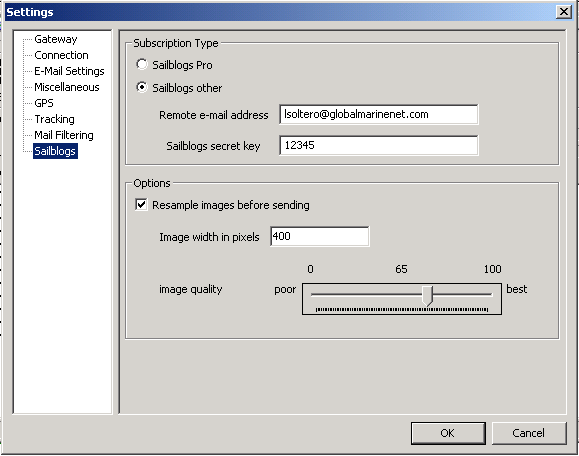Ocens / GMN Setup Information
From SailBlogs Support Wiki
Requirements
- A Premium Membership at either SailBlogs Premium Basic or SailBlogs Premium Advanced level
- A current Ocens / GMN account, with XGate or OCENS.Mail installed
Load your SailBlogs Remote information
Your remote information will have been sent via email to the email address on your SailBlogs account, and it will also be located under the Properties Tab of the blog manager. This is added under the Settings screen in XGate/OCENS.Mail.
If not a SailBlogs Pro member, select SailBlogs Other and load the proper information.
The "Secret Key" is the same as the "Subject Key" as listed in SailBlogs email and the SailBlogs Properties page.
SailBlogs will always display images at less than 700 pixels wide, and for blogs its generally less than 500. To save time and money in upload, make sure the "Resample Images before sending" box is checked with an appropriate number in the maximum width field.